Week 6: Concept/Mind Mapping
Week 6
Use in the classroom:
I could use this mind map I created with my students as an example to show them how to organize their own notes. This would give them a more organized tool of how to take notes, as compared to just jotting them down in a google doc on notability. The focusing question I used to create this mind map was "What are the 3 branches of government and what is their role?"
Learning Objective: Students will name the 3 branches of government and paraphrase each branches role using a mind map to explain their understanding. I will incorporate collaboration by allowing students to work in groups of 3 to complete this mind map. Each person in the group could pick a branch to become an expert on. I would also like to utilize a Jigsaw strategy for collaboration as well where each branch meets up to go over their notes before reporting back to the group for the creation of the mind map.
In order to develop a culture of collaboration I like to start off my school year modeling what group and partner work looks like. In addition, I explain what collaboration is after asking students what they believe it is. Creating class norms for collaboration will be important as well.
Application:
The design principles that align with this lesson are the Coherence and Signaling Principles. The "extra" stuff is taken out because the most important points are being highlighted. The organization of the mind map outlines the key words and follows a path with the different links from one idea to the next.
Reflection:
Again, I'm learning something new about technology which always excites me. Especially when I can apply it in my classroom for my students to use as well. Collaboration is essential in the learning environment and this allowed me to think outside of the box to make my teaching even better. In my opinion, collaboration is made much easier with technology. Ultimately, it seems to be more engaging, too! My students love when they get to try something new with technology. The Coggle site was very easy to use and I think my students would enjoy it as well. I had to use the question mark tool to figure out a few things, but it was easy to figure out from there.
Use in the classroom:
I could use this mind map I created with my students as an example to show them how to organize their own notes. This would give them a more organized tool of how to take notes, as compared to just jotting them down in a google doc on notability. The focusing question I used to create this mind map was "What are the 3 branches of government and what is their role?"
Learning Objective: Students will name the 3 branches of government and paraphrase each branches role using a mind map to explain their understanding. I will incorporate collaboration by allowing students to work in groups of 3 to complete this mind map. Each person in the group could pick a branch to become an expert on. I would also like to utilize a Jigsaw strategy for collaboration as well where each branch meets up to go over their notes before reporting back to the group for the creation of the mind map.
In order to develop a culture of collaboration I like to start off my school year modeling what group and partner work looks like. In addition, I explain what collaboration is after asking students what they believe it is. Creating class norms for collaboration will be important as well.
Application:
The design principles that align with this lesson are the Coherence and Signaling Principles. The "extra" stuff is taken out because the most important points are being highlighted. The organization of the mind map outlines the key words and follows a path with the different links from one idea to the next.
Reflection:
Again, I'm learning something new about technology which always excites me. Especially when I can apply it in my classroom for my students to use as well. Collaboration is essential in the learning environment and this allowed me to think outside of the box to make my teaching even better. In my opinion, collaboration is made much easier with technology. Ultimately, it seems to be more engaging, too! My students love when they get to try something new with technology. The Coggle site was very easy to use and I think my students would enjoy it as well. I had to use the question mark tool to figure out a few things, but it was easy to figure out from there.
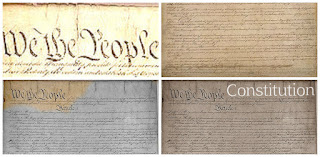
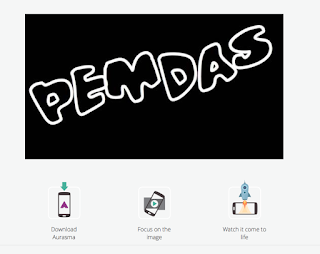
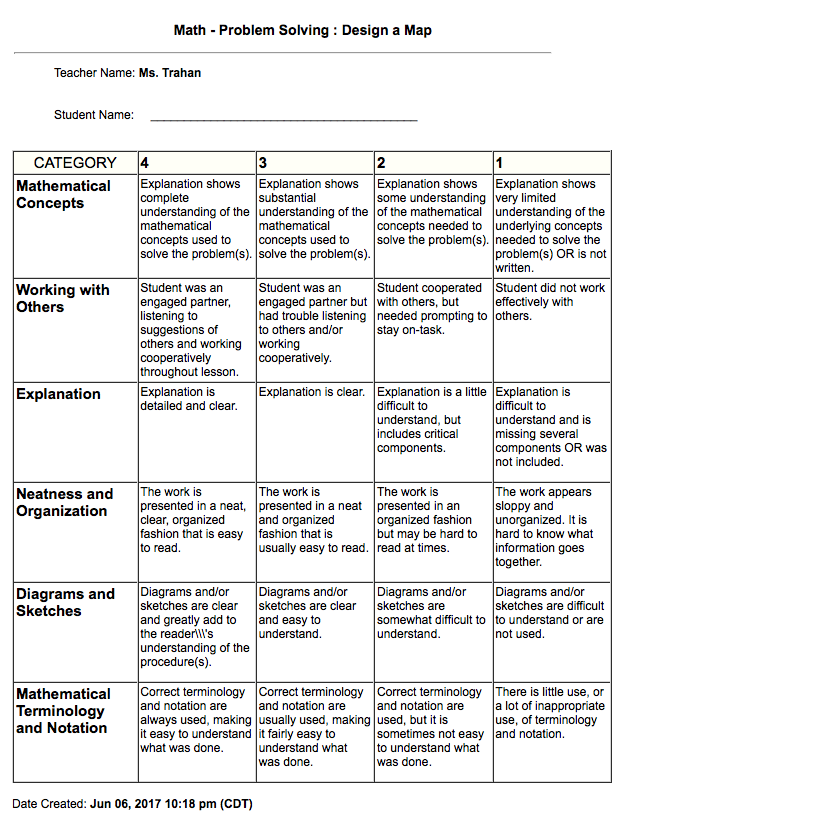
Jaclyn, I love the idea of teaching students to use mind map as a way of taking notes for studying, etc. It's a great visual for them to retain information and link concepts and ideas together. I also love that you plan to use this tool with groups. I find that even in Kindergarten, student collaboration is the best way for them to learn. It's amazing what they can learn from each other's ideas and really what they can realize about themselves.
ReplyDeleteI love your map! This is a concept that my students study as well. If they did something similar on their chromebooks, I think that they would understand the concepts more! Great job! :)
ReplyDelete